“If your Shopify store isn’t showing up on Google, does it really exist?” Today, being easily found on Google can make a significant difference for your Shopify store. You might have amazing products, a great design, and a smooth checkout process, but none of that matters if customers can’t find you on Google. That’s where SEO (Search Engine Optimization) comes in.
SEO helps your Shopify store appear higher on search results, bringing you more visitors who are actually looking for what you sell. The best part? You don’t need to be an expert to start.
In this guide, we’ll walk you through simple, practical steps to optimize your Shopify store for Google even if you’re just getting started.
Make Your Shopify Store Search-Friendly
Think of your Shopify store like a physical shop. If your aisles are messy and the signs are confusing, customers will walk out. The same applies online. To make your store search-friendly, focus on structure, speed, and usability.
- Keep Your URLs Short and Simple: Your store’s URL should be clear and easy to read both for users and search engines.
Instead of: www.yourstore.com/products/collection-123456
Use: www.yourstore.com/products/red-running-shoes
Short URLs help Google understand your page content quickly. They also look better when shared on social media or ads. Avoid unnecessary numbers, long words, or random characters.
- Make Your Site Load Fast and Mobile-Friendly: A slow or clunky website can hurt both your rankings and sales. Google prioritizes sites that load quickly, especially on mobile devices.Also, test how your store looks on mobile. Over 70% of online shopping happens on phones, so your site must load fast and look good on smaller screens.
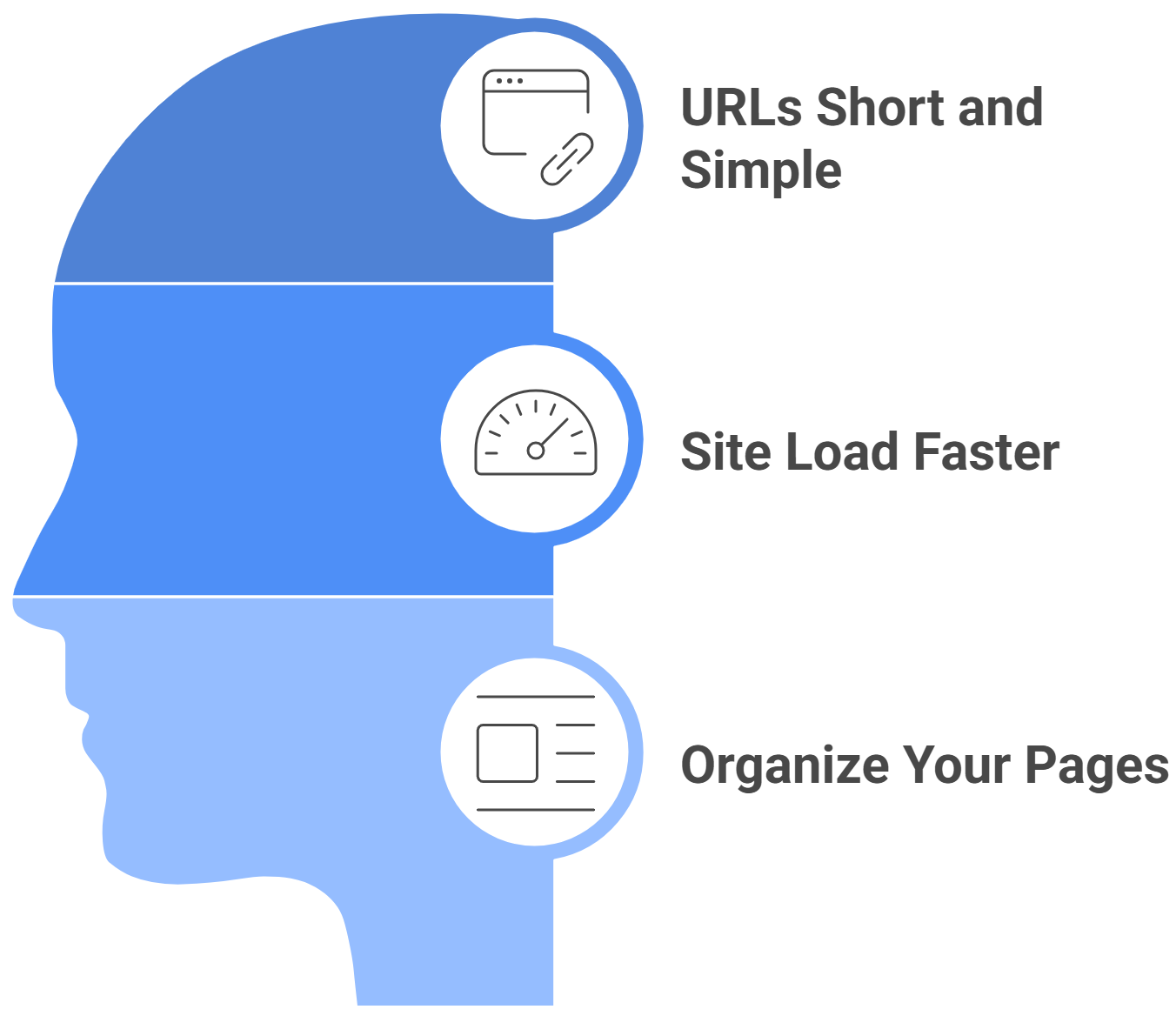
To speed up your Shopify store:
- Compress images before uploading them.
- Remove unused apps or scripts that slow things down.
- Choose a lightweight, responsive Shopify theme.
- Use Shopify’s built-in online store speed report to check performance.
- Organize Your Pages Clearly: Imagine walking into a supermarket where everything is mixed up — it’s frustrating. Google feels the same when your site’s structure is messy. Good site organization helps users and improves crawling efficiency.
Use a clear navigation system:
- Homepage → Collections → Product Pages
- About, Contact, FAQ, and Blog pages should be easy to find.
Increase Your Google Rankings
Once your store is search-friendly, the next step is to make Google want to rank it higher. This is where keywords, content, and linking play a big role.
- Use Keywords Smartly: Keywords are the words your customers type into Google when looking for products like yours.For example, if you sell eco-friendly tote bags, people might search for “reusable shopping bags” or “sustainable canvas totes.” But don’t overstuff! Google prefers clear, helpful content over forced repetition.
Use these keywords naturally in:
- Page titles
- Product descriptions
- Headings (H1, H2)
- Image alt text
- Write Click-Worthy Meta Titles and Descriptions: Your meta title and meta description are what show up in Google search results. These short lines can make someone decide whether to click or not.Meta title: “Eco-Friendly Tote Bags | Sustainable Canvas Bags Online”Meta description: “Shop durable, eco-friendly tote bags made from 100% organic cotton. Perfect for groceries, travel, and everyday use.”Keep titles under 60 characters and descriptions under 160 characters. Write them like short, engaging ads that accurately describe your page.
- Link Pages Inside Your Site: Internal links help users move around your store and help Google understand the relationship between your pages. This keeps visitors on your site longer and helps Google crawl everything efficiently.
For example:
- Link your product pages to related collections.
- Add links to your blog posts that mention specific products.
Get More Traffic to Your Store
SEO takes time, but you can boost visibility faster by promoting your store on other platforms.
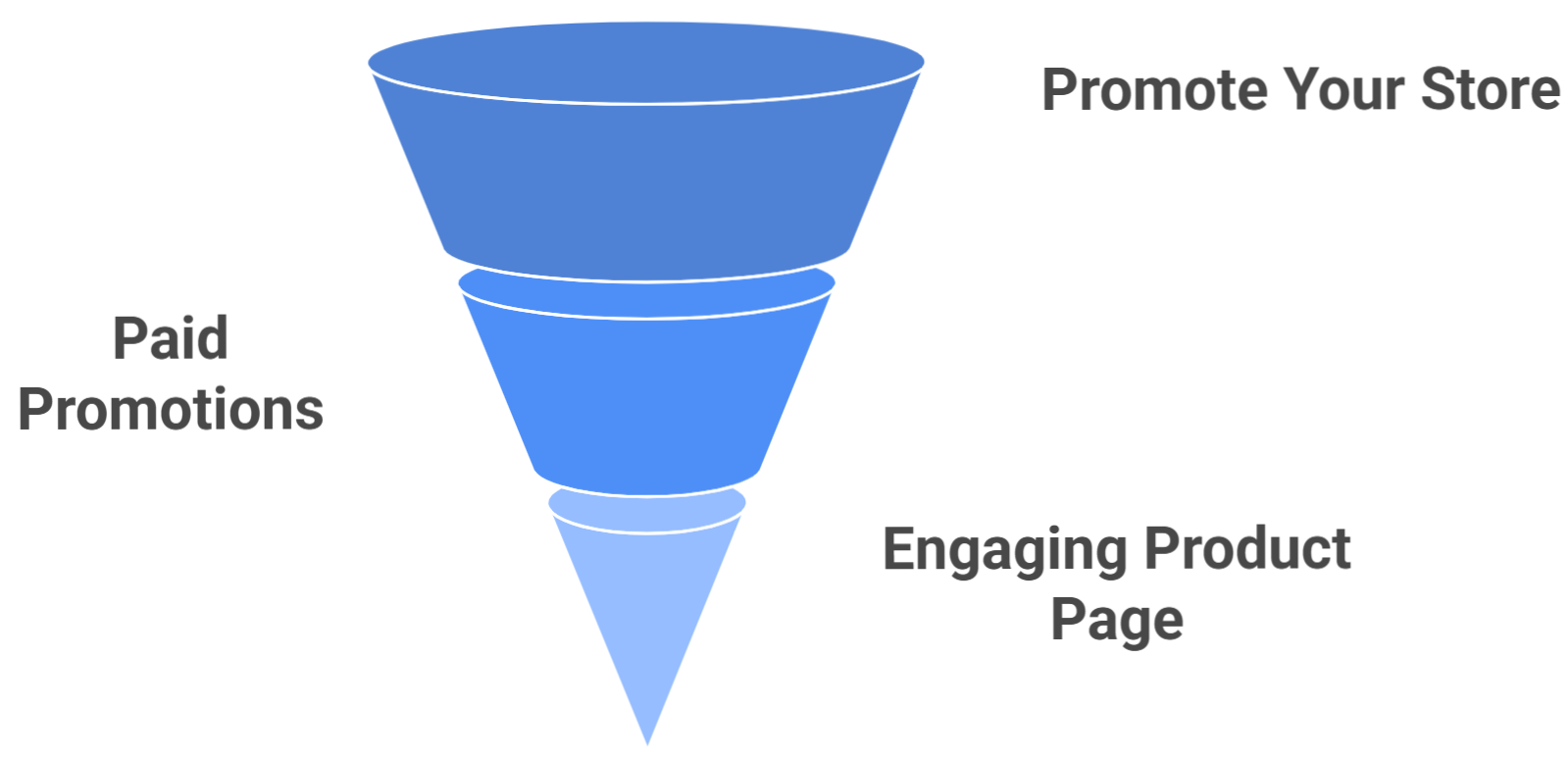
- Share Your Store on Blogs and Social Media: Write short blog posts about your products, share how-to guides, or talk about trends in your niche. Then, share those posts on social media.For instance, if you sell handmade jewelry, post behind-the-scenes videos or styling tips on Instagram or Pinterest. Each share can drive new traffic and help your SEO through backlinks and engagement.
- Try Google Ads or Paid Promotions: Paid ads, like Google Ads or Meta Ads, can help your store appear instantly on search results while you build organic SEO. You can run small campaigns targeting your best-selling products or most-searched keywords.Even a small budget can help you reach new potential customers faster.
- Make Product Pages Engaging: An engaging product page keeps visitors browsing longer, another positive signal to Google. Once people land on your product pages, keep them interested. Use:
- High-quality photos
- Honest, detailed descriptions
- Customer reviews or ratings
- Clear “Add to Cart” buttons
Get Your Store Visible in Google Search
You’ve done the basics. Now it’s time to make sure Google actually finds your store.
- Submit Your Sitemap to Google: Shopify automatically creates a sitemap (yourstore.com/sitemap.xml). Submit it through Google Search Console. This tells Google which pages exist and need to be indexed. This simple step ensures all your pages, including new products or blogs, show up in search results faster.
- Monitor Your Performance: Fix problems regularly to keep your site healthy and visible. Use Google Search Console to track how your pages perform. It shows:
- Which keywords bring traffic
- How many people click your links
- Any errors or issues with your site
- Keep Updating Your Content: Google loves fresh content. Update your product details, add new photos, and write blog posts regularly. Even small changes signal that your site is active and relevant.
List Your Products on Google Shopping
Want your products to appear directly in Google search results with images and prices? Google Shopping makes that possible.
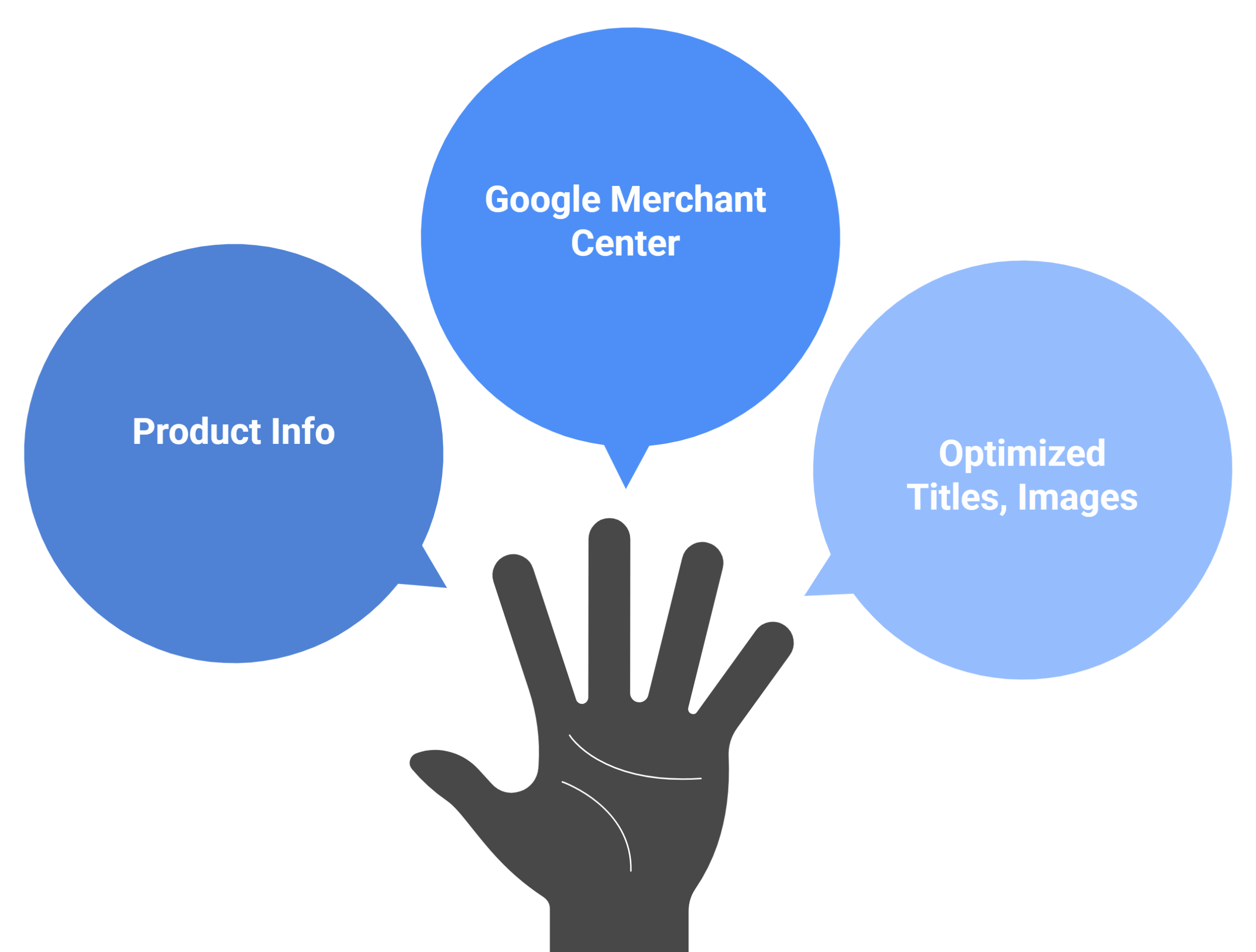
- Set Up Google Merchant Center: Create a Google Merchant Center account and connect it to your Shopify store. Shopify’s Google & YouTube app makes this process simple.
- Complete and Verify Product Info: Google prefers well-detailed listings and may reject incomplete ones.
Make sure each product has:
- A clear title
- Accurate description
- Correct price and availability
- High-quality image
- Use Optimized Titles and Images: Titles like “Women’s Cotton Summer Dress Floral Print” work better than vague ones like “Nice Dress.”Images should be bright, clear, and show the product from multiple angles. The more professional your listings look, the better your chances of getting clicks and sales.
Summing Up
SEO isn’t something you set up once and forget; it’s an ongoing process that helps your Shopify store grow and stay visible. Start with the basics: make your site fast, mobile-friendly, and easy to navigate.
Use clear keywords and write helpful, genuine descriptions that match what people are searching for. Keep an eye on your store’s performance through Google tools and update your pages regularly to stay relevant.
Remember, even small improvements like better titles, new images, or fresh content can boost your rankings over time. With patience and consistent effort, your store will begin to attract more visitors, earn higher trust from Google, and turn casual browsers into loyal customers who keep coming back.

With a Bachelor’s in Commerce and 15 years of experience in Ecommerce SEO and Shopify Development, I bring extensive expertise to the digital field. As Managing Partner at WillShall Consulting, I lead a team delivering exceptional Digital Marketing, Web Development, and Web Designing services. My passion for innovation and commitment to excellence help businesses thrive in the digital age.





 Call Us
Call Us Email Us
Email Us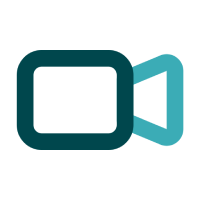 Video Call
Video Call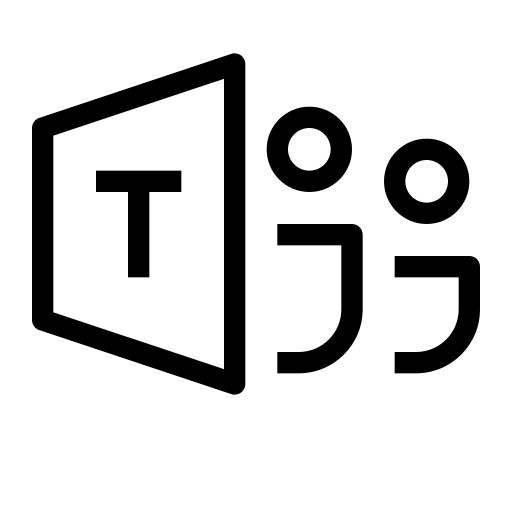

 Our Locations
Our Locations