Shopify is one of the world’s most popular e-commerce platforms, helping millions of entrepreneurs turn their ideas into online businesses. With its easy setup, customizable templates, and integrated tools for selling products, processing payments, and managing customers, it’s no surprise that many small and big brands rely on it every day.
But what if you’ve decided to take a break, close your business, or move to another platform? That’s when you’ll need to know how to delete Shopify account properly and what steps to take before doing so.
This guide walks you through the full process, from preparing your store for closure to understanding what happens once you deactivate it. Whether you’re a business owner, a freelancer, or even a Shopify Expert managing multiple stores, this step-by-step explanation will help you handle it smoothly and confidently.
How to Delete Shopify Account Step by Step
Deleting a Shopify store isn’t complicated, but it does require a few careful steps to make sure you don’t lose important information or get charged unnecessarily.
After your store is deleted, you’ll lose access to your admin panel and all associated data, including products, orders, and customer details.
Important: Once deleted, your store cannot be recovered. So always double-check before confirming.
Here’s how to do it:
- Log in to your Shopify admin panel. Go to shopify.com and sign in with your credentials. Only the store owner can delete the account, so make sure you’re logged in as the primary user.
- Click on Settings, then select “Plan.” In your Shopify admin dashboard, click on the gear icon (⚙️) at the bottom left corner, then choose the Plan option.
- Scroll down and choose “Deactivate store” or “Delete account.” Shopify will display options to pause, sell, or delete your store. Choose Deactivate store if you might come back later, or Delete account if you’re sure about closing permanently.
- Follow the confirmation steps. Shopify may ask for your password and the reason for closing your store. Once confirmed, your account will begin the deletion process.
What to Do Before Deleting Your Shopify Account
Before pressing that final “Delete” button, take a few moments to secure your data and cancel any active services.
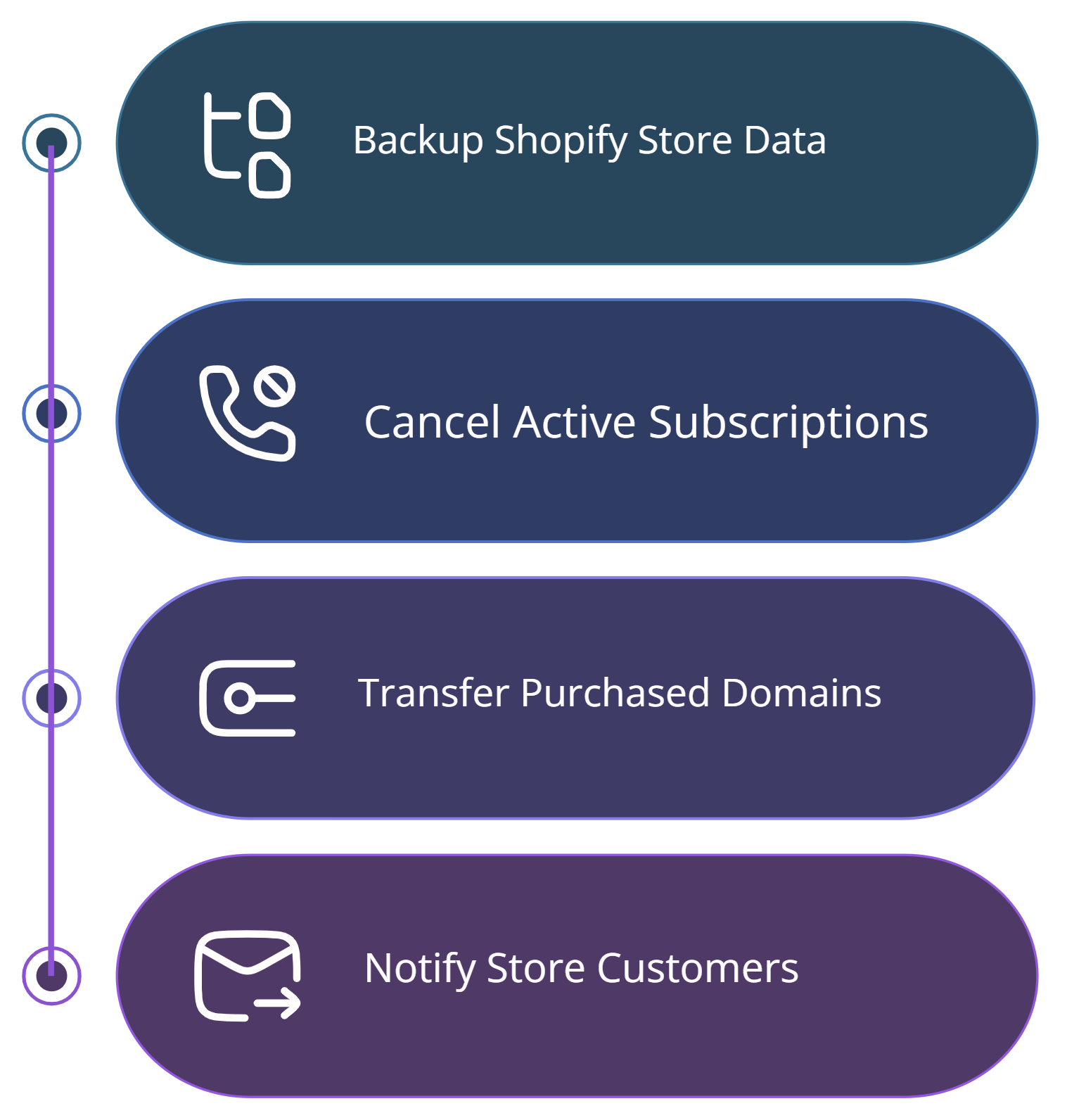
Taking these steps helps you leave your Shopify store cleanly, with no data loss, no extra bills, and no confusion later.
Here’s a quick checklist:
- Back up your data: Export important information such as your product lists, order history, and customer details. You might need them later for reference or tax purposes.
- Cancel subscriptions and third-party apps: Visit the “Apps” section in your dashboard and remove any active apps. This prevents future billing or unwanted charges.
- Transfer your domain: If you bought your domain through Shopify and want to use it on another platform, transfer it first. This ensures you keep your online identity intact.
- Notify your customers: If you’re permanently closing, send an announcement email or add a note on your website. It’s a thoughtful way to thank them for their support.
What Is a Shopify Account Used For
A Shopify account is your gateway to building, managing, and growing an online store. It allows you to upload products, set prices, handle payments, manage inventory, and track sales all from one easy dashboard.
Shopify also supports advanced tools for marketing, analytics, and customer management. Whether you’re running a small handmade shop or a global brand, the platform is built to scale with your needs.
And if you ever wonder how to add made to order on Shopify, it’s simple: you can set custom product options, enable pre-orders, and even create automation workflows for personalized products. That’s one reason so many business owners stick with Shopify: it’s flexible, adaptable, and built for growth.
Having a Shopify Account Worth It
In short, Shopify remains one of the best e-commerce platforms for small to mid-sized businesses. But if your needs have changed or you’re exploring Shopify alternatives, deleting your account could be the right move as long as you follow the right steps. So, is Shopify really worth keeping? Let’s look at both sides.
The advantages:
- Easy to set up, no coding needed.
- Professional-looking templates that make your brand stand out.
- Reliable hosting and fast site performance.
- 24/7 customer support from real experts.
- App integrations that simplify marketing, shipping, and SEO.
The possible downsides:
- Monthly fees can add up, especially for premium plans.
- Transaction fees apply unless you use Shopify Payments.
- Some customization options may require extra apps or developer help.
How to Access Your Shopify Account
If you need to log in before deleting your account, here’s how:

- Visit the Shopify website and click Log in.
- Enter your store’s domain or email, then your password.
- Once inside, you’ll see your admin dashboard.
If you forgot your password, click “Forgot password?” and follow the instructions to reset it via email.
Pro tip: Use strong, unique passwords and enable two-step verification to keep your account secure, especially if multiple team members access it.
How Much Does a Shopify Account Cost
There’s also a free trial that lets you explore Shopify’s features before committing. Each plan includes essential tools like product management, payment integration, and customer analytics.
Beginners often start with the Basic Plan, while larger brands may upgrade as they grow.
Shopify offers different pricing plans to fit various business needs:
- Basic Plan: Ideal for beginners and small shops.
- Shopify Plan: Best for growing stores with more sales.
- Advanced Plan: Designed for scaling brands with advanced reporting.
Conclusion
Deleting your Shopify store might feel like a big decision, but it’s also a smart opportunity to reassess your business goals and plan your next move. The steps are straightforward: log in, navigate to your settings, select your plan, and deactivate your store after saving important data.
Whether you’re moving to a new e-commerce platform or taking a break, it’s important to understand how to delete your Shopify account carefully. Think about what data you may need later, make backups, and explore other options before you finalize your decision.
If you’re unsure whether closing is the right step, consider pausing or downgrading your plan instead. You can always return to Shopify when you’re ready to sell again. And remember, if you ever need professional help or guidance through the process, reaching out to a Shopify Expert can make it much easier.
In the end, your business journey is yours to shape. Whether you decide to continue on Shopify, explore new tools, or switch to something completely different, the key is to keep moving forward confidently, creatively, and with your goals in mind.

With a Bachelor’s in Commerce and 15 years of experience in Ecommerce SEO and Shopify Development, I bring extensive expertise to the digital field. As Managing Partner at WillShall Consulting, I lead a team delivering exceptional Digital Marketing, Web Development, and Web Designing services. My passion for innovation and commitment to excellence help businesses thrive in the digital age.
FAQs: Delete Shopify Account





 Call Us
Call Us Email Us
Email Us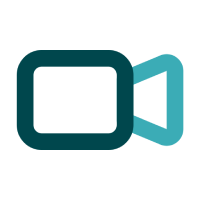 Video Call
Video Call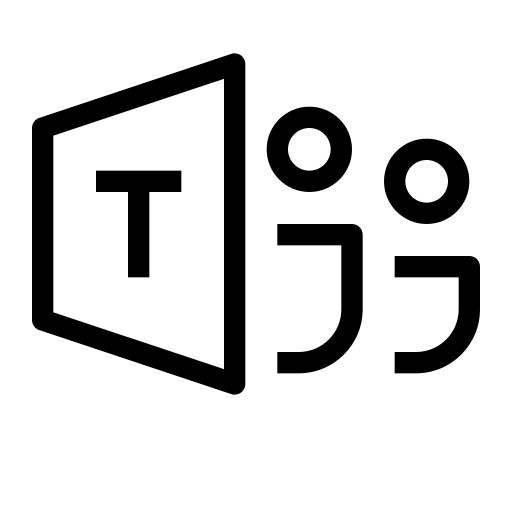

 Our Locations
Our Locations