“Why limit your dealership to one location when the whole world can be your showroom?” If you’re running a car dealership and want to take your business online, you’re in the right place. In the age of online shopping, most buyers start their car search online long before stepping into a showroom.
That’s where Shopify comes in as a powerful eCommerce platform that helps businesses sell products online with ease. While most people associate Shopify with clothing, gadgets, or home decor, it’s also a great choice for selling cars. Surprised?
Let’s explore how you can build a fully functional Shopify store for your car dealership and reach more potential buyers than ever before.
What is Shopify and How Does It Help Businesses Sell Online?
Shopify is one of the world’s leading eCommerce platforms that lets anyone create an online store without any coding or technical experience. Whether you sell products, services, or even digital items, Shopify gives you all the tools you need to build, customize, and grow your online business.
From professional themes to secure payment gateways and marketing tools, everything is built in and easy to use. Think of it as your all-in-one online showroom, sales counter, and marketing team all working 24/7.
And here’s the fun part: even car dealerships can use Shopify. You can list vehicles just like any other product, complete with detailed specs, photos, and pricing. Customers can explore your cars, book test drives, or even pay a deposit online.
Can You Really Sell Cars on Shopify?
Absolutely!
Shopify isn’t just for small items; it’s for anything you want to sell. You can list cars just like regular products, add their details, upload high-quality photos, and even include 360° views or video tours.
Each car can have its own product page with specs like model year, mileage, color, price, and availability. Plus, you can integrate contact forms so interested buyers can easily reach out to your team or schedule test drives directly from the website.
In fact, many dealerships around the world already use Shopify to showcase their inventory and reach a wider audience. By moving online, they’ve unlocked a whole new level of visibility, reaching buyers who prefer browsing from their phones rather than visiting multiple lots.
Why Choose Shopify for Selling Cars?
If you’re wondering why Shopify stands out, here are a few reasons car dealers love it:

- Easy to Use and Manage: You don’t need to be a web developer to manage your store. Everything from adding new listings to tracking leads can be done with a few clicks.
- Perfect for Showcasing Cars: Shopify’s modern, clean themes are ideal for displaying high-quality photos and detailed specs that make each car shine online.
- Mobile-Friendly Design: Over 70% of online shoppers browse on mobile devices. Shopify automatically makes your store look great on any screen, from phones to tablets.
- Secure and Trusted Checkout: Shopify handles payments safely and securely, which builds trust with your customers when they’re making inquiries or paying booking fees.
- 24/7 Support and Flexibility: Whether you’re listing SUVs or luxury cars, Shopify adapts to your business model. You can integrate apps, run ads, and even manage inventory all in one place.
Steps to Build Your Car Dealership Store on Shopify
Building your online dealership might sound complex, but it’s simpler than you think. Follow these easy steps:
- Sign Up for a Shopify Plan
Head to Shopify and sign up for a plan that fits your business needs. You can start with a free trial to test the platform before committing. - Pick the Right Theme
Choose a clean, modern theme that highlights visuals. For car dealerships, themes like Prestige, Motion, or Streamline work great because they focus on images and storytelling. - Add Your Car Listings
Make sure your listings are organized, group cars by category, model, or price range for easy browsing. This is where the magic happens. Add each car as a product and include:- High-resolution images (interior, exterior, engine, etc.)
- Key details (model, mileage, year, price, fuel type)
- Short and clear descriptions
- Set Up Payments and Contact Options
You can accept payments through Shopify Payments, PayPal, or custom gateways. For larger purchases like cars, it’s often better to let customers pay a deposit online and handle the rest offline. Add contact forms or a “Book a Test Drive” button to make communication effortless. - Test Everything Before Launch
Before going live, test your store thoroughly. Check all links, forms, and mobile layouts. Make sure the site loads fast and images look crisp. Once everything’s perfect, hit publish!
Helpful Apps and Tools for Car Dealerships
Shopify’s app store has thousands of add-ons to make your dealership site even better. You can also explore Shopify Alternatives if you want to compare platforms or explore multi-dealer management options, but for simplicity and reliability, Shopify remains the top choice for most small to mid-sized dealerships. Here are a few worth exploring:
- Car Product Listings Apps: Add detailed vehicle features, filters, and comparison options.
- Finance Calculator Apps: Let customers estimate their monthly payments right on the product page.
- Live Chat Tools: Offer real-time help to answer questions and build trust instantly.
- CRM Integrations: Manage leads, follow-ups, and customer data seamlessly.
How to Promote Your Car Store Online
Once your store is live, it’s time to drive (pun intended!) traffic to it. Here are a few strategies to get noticed:

- Run Ads on Google, Facebook, and Instagram: Target people searching for cars in your city or region. Visual ads showing your latest models or offers can grab attention fast.
- Leverage Social Media: Post short car videos, customer stories, and behind-the-scenes clips. Platforms like Instagram and TikTok are perfect for showcasing your inventory visually.
- Encourage Reviews and Testimonials: Happy customers are your best marketers. Ask for feedback and display testimonials on your homepage.
- Offer Online Deals: Limited-time booking discounts or “Online Exclusive Offers” can attract more buyers to take action quickly.
- Use SEO to Boost Visibility: Optimize your car listings with relevant keywords and keep your blog updated with topics like “Tips for Buying Used Cars Online” or “How to Finance Your First Car.” This helps your dealership show up in search results.
Common Challenges and Simple Solutions
Every online business faces a few bumps in the road. Here are some common issues car dealers face and how to fix them:
- Large Image Sizes: High-quality photos are essential, but large files can slow down your site. Use free tools like TinyPNG to compress images without losing clarity.
- Too Many Listings: If you have hundreds of cars, organize them by category (SUVs, Sedans, Electric, etc.) or price range to make navigation easy.
- Low Traffic: Use SEO techniques, social media ads, and Google My Business listings to attract more local visitors to your online showroom.
Summing Up
Selling cars online with Shopify isn’t just possible, it’s smart. The platform gives you everything you need to create a professional, user-friendly, and mobile-ready dealership website that attracts buyers day and night.
From managing listings to collecting leads and promoting offers, Shopify simplifies every step of the journey. With the right setup and a bit of marketing, your online showroom can become your biggest sales channel.
So why wait? Start building your Shopify car dealership store today and let your customers take the driver’s seat in your digital showroom.

With a Bachelor’s in Commerce and 15 years of experience in Ecommerce SEO and Shopify Development, I bring extensive expertise to the digital field. As Managing Partner at WillShall Consulting, I lead a team delivering exceptional Digital Marketing, Web Development, and Web Designing services. My passion for innovation and commitment to excellence help businesses thrive in the digital age.
FAQs: Shopify for Car Dealership





 Call Us
Call Us Email Us
Email Us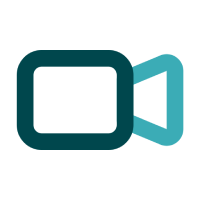 Video Call
Video Call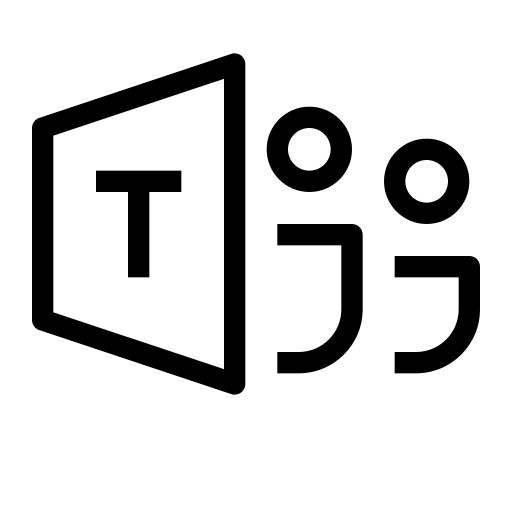

 Our Locations
Our Locations