How to add made-to-order on Shopify is something many store owners want to learn. It’s a great way to sell custom products that are made only after someone buys them. This means you don’t have to keep lots of stock ready, and your customers get something special made just for them.
Made to Order products are popular because people love personalized items like custom T-shirts, engraved gifts, or handmade candles. They feel more meaningful than regular products. With the help of a Shopify expert or Shopify developer, you can easily set up a system that lets customers choose what they want and place their custom orders smoothly.
What Made to Order Means on Shopify
Made to Order simply means you make a product after a customer places an order. Instead of producing many items in advance, you create each product based on what the buyer wants.
For example:
- A T-shirt printed with a name or message
- A bracelet with initials engraved on it
- A candle made in a customer’s favorite scent
- A piece of art printed after the order
This setup helps you avoid extra inventory, save money, and offer something unique. It’s also great for small businesses or artists who make products by hand. A Shopify developer can help set this up on your store, so everything works smoothly.
Why You Should Offer Made to Order on Shopify
There are many reasons why Made to Order products are a great idea for your Shopify store.
- Saves Money and Space: You don’t have to store unsold products or buy materials in bulk. You make things only when someone buys them.
- Personal Touch: Customers love getting something made especially for them. It makes their purchase feel more personal and memorable.
- Helps Your Brand Stand Out: When you offer custom products, your store becomes different from others selling the same ready-made items.
- Better for the Environment: Since you only make what’s ordered, you waste fewer materials and help reduce overproduction.
- Improves SEO and Sales: Each product can have its own title and description. This helps your store appear in more search results and attracts more visitors.
Working with a Shopify expert developer ensures your website looks professional and performs well while handling custom orders easily.
How to Add Made to Order on Shopify (Step-by-Step)
Here’s a simple guide on how to add Made to Order products to your Shopify store:
Step 1: Add a New Product
Go to your Shopify admin page and click “Add Product.” Give your product a name and explain in the description that it’s “Made to Order.” You can also mention that it will be made after purchase.
Step 2: Add Custom Options
Let customers choose things like color, size, design, or text. Shopify allows you to add fields like dropdowns or text boxes so buyers can enter what they want.
Step 3: Use Apps for Custom Orders
There are apps on Shopify that make this easier:
- Infinite Options – Lets customers add names, colors, or messages.
- Product Customizer – Allows uploading pictures or adding text.
- Bold Product Options – Offers many choices for advanced customizations.
These apps help customers personalize their products without any confusion. A Shopify developer can help install and match these apps with your store’s design.
Step 4: Update Inventory Settings
Since you make products after someone orders, turn off inventory tracking. This way, Shopify doesn’t mark your product as “out of stock.”
Step 5: Add Delivery and Production Time
Tell customers how long it will take to make and deliver their order. Being clear helps them trust your business and prevents confusion.
Step 6: Test Before Launching
Try placing a test order yourself. Make sure the customization fields, payment, and confirmation emails all work properly.If you need help, a Shopify expert can set everything up correctly and make your store run smoothly.
Tips for Managing Made to Order Product.
Once you’ve added Made to Order products, here are a few tips to manage them better:
- Show Examples: Use photos of finished custom items to help customers see what’s possible
- Be Clear About Timelines: Always tell customers how long it takes to make and ship their product.
- Keep Customization SimpleToo many options can confuse buyers. Stick to a few clear choices
- Ask for Reviews: Encourage happy customers to leave reviews or share photos. This builds trust and attracts more people.
- Promote on Social Media: Share behind-the-scenes videos or posts about how you make each order. It shows the effort and care you put into your products.
- Work with Shopify Experts: Shopify expert or Shopify developer can help you make your store faster, easier to use, and better optimized for search engines.
Best Shopify Apps for Made to Order Stores
Here are some of the best apps you can use to manage Made to Order products:
- Infinite Options: Add extra fields for text, names, or colors.
- Product Personalizer: Lets customers see a live preview of their custom design.
- Bold Product Options: Ideal for stores offering many product types.
- Teeinblue Product Personalizer: Great for print-on-demand or art-based stores.
- Uploadery: Lets buyers upload images for printing or engraving.
All of these apps are easy to use and make the shopping process more fun for customers. A Shopify developer can help install and customize them for your store’s theme.
Tips from Shopify Experts Houston
Our Shopify experts Houston team has worked with many businesses that wanted to add Made to Order features to their stores. Based on experience, here’s what we recommend:
- Always show clear delivery times on every product page.
- Make sure your website is mobile-friendly.
- Keep your checkout process simple and quick.
- Offer good customer support for custom orders.
- Use videos or photos to show your process and build trust.
- Test your store before launch to make sure everything works.
Following these steps will help you create a smooth and reliable experience for your customers.
How to Increase Sales with Made to Order Products
Once you’ve added Made to Order products, it’s time to promote them. Here are some ideas to help increase your sales:
- Run Social Media Ads: Show your unique, custom products to people who love personalized items.
- Offer Limited-Time Discounts: Encourage customers to try your custom service with small offers.
- Show Customer Stories: Post pictures of real customers using your products.
- Create SEO Blogs: Write helpful posts using keywords like “custom products on Shopify” or “personalized gifts.”
- Improve Website Speed: A Shopify expert developer can make your website faster, keeping customers from leaving before buying.
These small improvements can make a big difference in how customers find and experience your brand.
Conclusion
Learning how to add Made to Order on Shopify can completely change how your online business works. You save money, reduce waste, and give your customers something special made just for them. This model also helps build brand trust and improves your store’s SEO.
Working with a Shopify expert or Shopify developer makes the process even easier. They can set up your products, apps, and website so everything looks great and runs smoothly.
At WillShall Consulting, our Shopify experts Houston team can help you design, build, and manage your Made to Order store from start to finish. Together, we can create a store that gives customers a personal experience and helps your brand grow.
Start today and give your customers something truly one-of-a-kind — products made just for them.

With a Bachelor’s in Commerce and 15 years of experience in Ecommerce SEO and Shopify Development, I bring extensive expertise to the digital field. As Managing Partner at WillShall Consulting, I lead a team delivering exceptional Digital Marketing, Web Development, and Web Designing services. My passion for innovation and commitment to excellence help businesses thrive in the digital age.
FAQs: How to made order on Shopify





 Call Us
Call Us Email Us
Email Us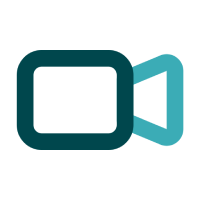 Video Call
Video Call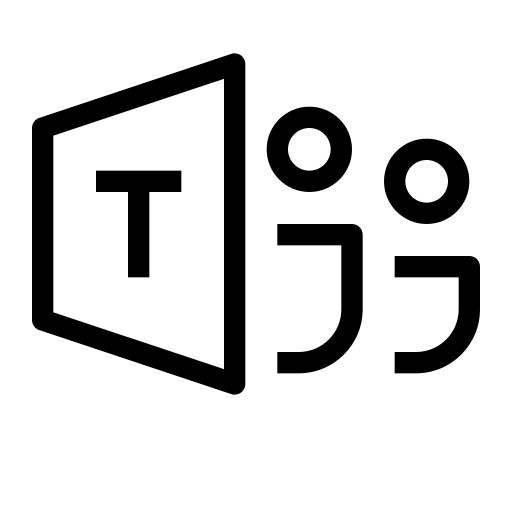

 Our Locations
Our Locations