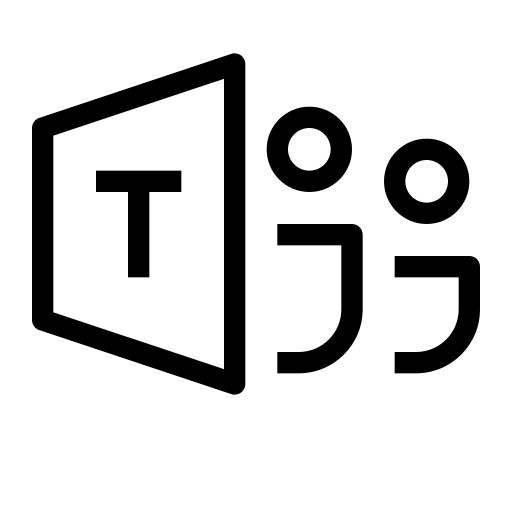If you’re planning to launch an online store or already working with a Shopify partner, one of the first questions that hits you is: “How much does Shopify really take from each sale?”
The answer isn’t always obvious; fees can stack up in ways many new sellers don’t expect. That’s why understanding Shopify’s fee structure is key if you want to keep your store profitable.
Why It Matters to Know Shopify Fees
Have you ever wondered why some Shopify stores seem to grow faster even when their products look similar to yours? Often, the hidden factor is how well the store owner understands costs.
- Clear knowledge of fees helps you price your products correctly
- It ensures your profit margins remain healthy; a 1-2 % fee difference per order can seriously eat away at earnings.
- Beginners often get caught off guard by costs beyond the monthly subscription, which leads them to think Shopify is “expensive.”
The Layers Behind Shopify Fees
When you dig into checkout for the first time, you’ll likely find several kinds of charges:
- Processing fees: the cost to process a credit/debit card or payment.
- Transaction fees: additional fees if you’re not using Shopify’s native payment gateway.
- App, theme, currency conversion, and other costs: these often catch beginner sellers by surprise.
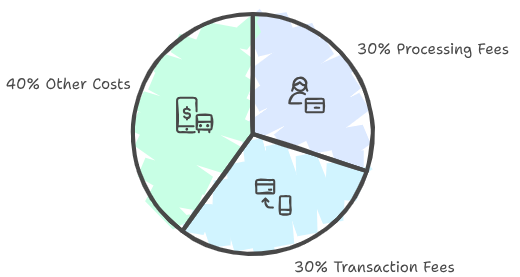
How Shopify Fees Work in 2026
When you use Shopify’s own payment gateway, Shopify Payments, Shopify does not charge extra “platform” transaction fees. You only pay the standard card-processing fee.
Typical Credit Card Processing Fees: If you also sell internationally or accept different currencies, a currency-conversion fee may apply on top of that.
- Online orders: ~ 2.5% to 2.9% + US$0.30 per transaction (depending on plan and card type).
- In-person (POS) orders: often ~ 2.4%–2.6% + US$0.10 per transaction for lower-tier plans.
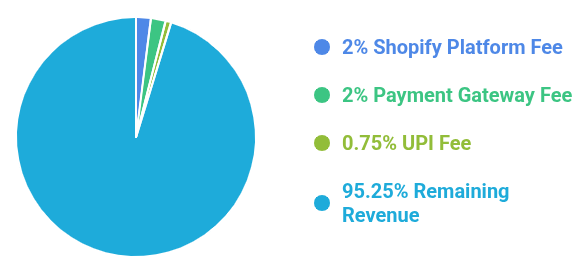
Using Third-Party Payment Gateways (common for many countries)
In countries where Shopify Payments isn’t supported (for example, many parts of Asia, including some users in India), you’ll likely use gateways such as PayPal, Stripe, or local options. In that case:
- You pay the payment processor’s fee (e.g., Stripe or PayPal), their own card or UPI processing fees.
- You also pay a platform fee from Shopify called a “third-party transaction fee.”
According to a recent breakdown for India, on the Basic plan, Shopify may charge around 2.0% per transaction if using an external gateway. For higher plans, this fee drops (e.g., ~1.0% on the standard plan, ~0.5% on the advanced) depending on the plan level.
Meanwhile, payment gateways like Razorpay, PayU, etc., may charge roughly 1.8%–2.5% for cards, or 0.5%–1.0% for UPI, etc.
As a result, your total per-sale cost can end up in the range of 2.3% to 4.5% (or more) depending on method and country.
These multiple layers are exactly why many new sellers underestimate fees.
Updated Fee Comparison (2026)
Here’s a simple table comparing processing vs transaction fees for different setup scenarios in 2025:
Note: “Processing fee” is what card networks or payment processors charge to handle payments. “Transaction fee” is what Shopify charges extra if you skip Shopify Payments. Many Indian merchants fall here because Shopify Payments isn’t available.
Example: ₹10,000 Sale with Indian Gateway (Illustrative)
Suppose you sell products worth ₹10,000 and use a third-party Indian payment gateway (e.g., Razorpay). The gateway charges ~2% processing, and you’re on the Basic plan (so Shopify adds 2% transaction fee).
If you did the same sale via a native gateway and if Shopify Payments were available, your total costs would likely be lower (processing fee only), which improves margin.
- Payment Gateway Cost: ₹200
- Shopify Transaction Fee: ₹200
- Total Fees: ~₹400 → Net Revenue: ₹9,600
Hidden & Additional Costs New Sellers Often Miss
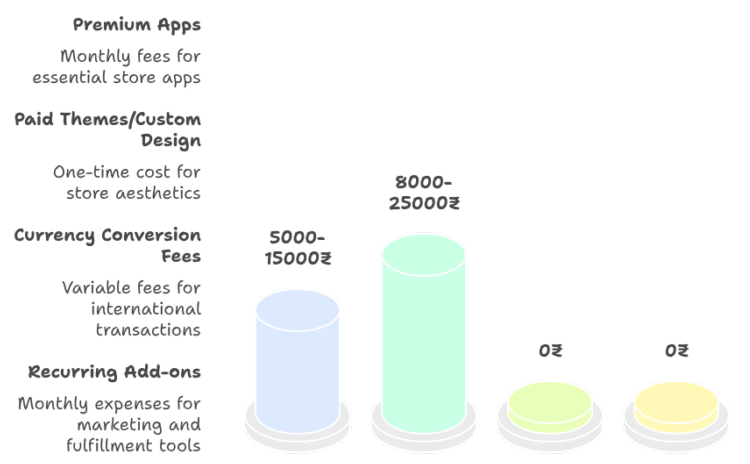
It’s not just processing and transaction fees. Other charges can quietly eat into your profits:
- Premium apps: Many stores rely on apps for email marketing, inventory management, reviews, SEO, etc. These can cost ₹5000-₹15,000+ per month in India alone.
- Paid themes or custom design: A premium theme or custom design can cost ₹8,000-₹25,000 (one-time), or more if you hire a web developer.
- Currency conversion fees: If you accept international payments or sell in multiple currencies, conversion fees add up.
- Recurring add-ons: Tools for marketing, shipping, analytics, or fulfillment can add monthly expenses beyond what you expect.
How to Keep Shopify Costs Manageable
If needed, a Shopify consultant or Shopify partner can help plan costs, choose the right setup, and optimize the store for better margins. If you’re serious about building a profitable store (or hiring a Shopify expert to help you scale), consider these tips:
- Use the native payment gateway when possible: This avoids Shopify’s extra transaction fee, so you only pay processing charges.
- Pick a plan carefully: If sales volume is low, don’t rush to upgrade. If volume grows, upgrading may lower per-transaction costs.
- Audit your apps monthly: Remove any app that doesn’t contribute to conversions or revenue.
- Delay premium themes/custom upgrades until revenue justifies them: Start with free themes, upgrade only when design becomes essential.
- Factor in all hidden costs when calculating product pricing: Don’t just think about the processing fee. Think about apps, themes, currency conversions, add-ons, shipping, etc.
Is Shopify Worth It (2026)?
Yes, for many small to medium-sized online businesses, Shopify remains a strong choice if used wisely. Shopify gives reliable hosting, fast checkout, security, and ease-of-use. It handles many backend tasks so you can focus on marketing, product, and customer experience.
With careful planning using native payments, avoiding unnecessary apps, and watching hidden costs, you can build a scalable, profitable business. For beginners: start small, track every cost, price your products to cover expenses + profit, and upgrade when volume and profit justify it.
And if you need help with store setup, cost breakdown, or choosing the right plan, it’s a smart idea to hire Shopify expert support from a trusted partner or consultant.

With a Bachelor’s in Commerce and 15 years of experience in Ecommerce SEO and Shopify Development, I bring extensive expertise to the digital field. As Managing Partner at WillShall Consulting, I lead a team delivering exceptional Digital Marketing, Web Development, and Web Designing services. My passion for innovation and commitment to excellence help businesses thrive in the digital age.
FAQs: Shopify Charges Per Sale





 Call Us
Call Us Email Us
Email Us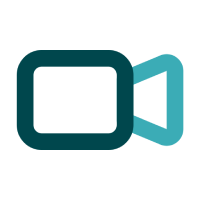 Video Call
Video Call