Have you ever added something to your online shopping cart, then stopped and wondered, “Can the store owner actually see what I’ve put in here?” It’s a fair question, especially with how much shopping happens online today.
Shopify is one of the most popular tools for building online stores. Millions of businesses around the world use it to sell everything from clothes and accessories to digital products.
Many store owners even work with a Shopify expert to make sure their websites are fast, safe, and easy for customers to use.
In this post, we’ll break down exactly what Shopify sellers can and can’t see about your cart and what happens behind the scenes when you shop online.
How Shopify Work

To understand what store owners can see, it helps to know how Shopify actually works.
Shopify is a platform that lets people create and manage their own online stores without needing to build everything from scratch. It handles all the important things like website hosting, payments, and product listings so sellers can focus on their business instead of technical headaches.
When you add an item to your cart on a Shopify store, that item is usually saved in your browser or in your customer account if you’re logged in. This means the cart exists on your side, not directly on the store owner’s screen.
Most of the time, the seller can’t see your cart contents yet. Until you take a specific action (like starting checkout or entering your email), the information stays private in your browser session.
What Sellers Can and Can’t See
Let’s clear up a common myth: Shopify sellers cannot see what’s in your cart while you’re just browsing their site.
They don’t have a live feed of your screen or a window that shows what products you’re thinking about buying. Everything you click or add to your cart stays between you and your device.
However, there’s one exception: if you start the checkout process or type in your email address, the system might save your cart as an “abandoned cart.” This happens when someone adds items to their cart, enters some details, but doesn’t finish the purchase.
At that point, the store owner can see which products were in your cart, but only because you’ve already begun sharing personal data. They might later send a reminder email like, “Hey, you left something behind!”
Even then, sellers can’t see your activity in real time. They don’t know how long you looked at a product, what other tabs you had open, or what you’re doing on your computer. The information they get is limited and focused on improving the shopping experience.
Why Stores Use Tracking Tools
So if sellers can’t directly see your cart, how do they understand what shoppers like or which products are popular?
That’s where small pieces of technology called cookies and tracking tools come in. These tools collect data about general visitor behavior, like which pages get the most clicks or how often people return to the site.
This helps store owners make better decisions. For example, if many people look at a certain product but don’t buy it, they might lower the price or improve the product description.
A Shopify partner often helps store owners set up these tracking tools correctly. Their job is to ensure that data is collected responsibly and in line with privacy laws.
The important part? These tools don’t give sellers direct access to your cart items or show them what you’re doing on your screen. Unless you share your information, for instance, by signing up or starting checkout, the data remains anonymous.
How Shopify Keeps Data Safe
Shopify takes privacy and security very seriously. The company follows strict global data protection rules, including GDPR and CCPA standards, to keep customer information secure.
All Shopify stores use advanced encryption and secure payment systems to protect your data. When you browse or shop on a Shopify website, your information is protected by multiple security layers.
Shopify also regularly audits its systems to ensure that no unauthorized access happens. Every Shopify store must follow these security standards, whether it’s a small boutique or a large e-commerce brand.
In short, your information doesn’t just float around the internet. It’s locked down in secure servers managed by Shopify’s global infrastructure.
Tips to Keep Your Cart Private
These small habits can help you maintain control over what data gets shared online. Even though Shopify provides strong security, there are a few extra steps you can take to keep your cart and browsing activity private:
- Use incognito or private browsing mode. This prevents cookies from saving your session after you close the tab.
- Clear your cookies if you don’t want websites to remember your cart next time.
- Always check for “https://” at the start of the website address. It means the site is using a secure connection.
- Don’t enter your email or payment details until you’re actually ready to buy.
What to Do if You’re Worried About Privacy
If you’re ever unsure about how a store uses your information, you have every right to ask. These steps give you peace of mind while shopping online.
Here’s what you can do:
- Read the store’s privacy policy. It explains what data is collected, why it’s collected, and how it’s protected.
- Contact customer service. A responsible store will always be transparent about its privacy practices.
- Stick to trusted brands. If a store has good reviews and a professional website, it’s more likely to follow proper data protection standards.
Conclusion
So, can Shopify sellers see what’s in your cart? The short answer is no, not unless you start checkout or share your information.
Your cart data stays private while you’re just browsing, and Shopify’s strong security measures keep your information safe every step of the way.
Online shopping should feel convenient, not invasive. And if you’re a store owner yourself, it’s wise to hire Shopify expert who can build a secure, transparent, and trustworthy shopping experience for your customers.
Protecting their data is one of the best ways to build long-term trust in your brand.

With a Bachelor’s in Commerce and 15 years of experience in Ecommerce SEO and Shopify Development, I bring extensive expertise to the digital field. As Managing Partner at WillShall Consulting, I lead a team delivering exceptional Digital Marketing, Web Development, and Web Designing services. My passion for innovation and commitment to excellence help businesses thrive in the digital age.
FAQs: Shopify Cart Items





 Call Us
Call Us Email Us
Email Us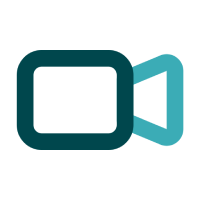 Video Call
Video Call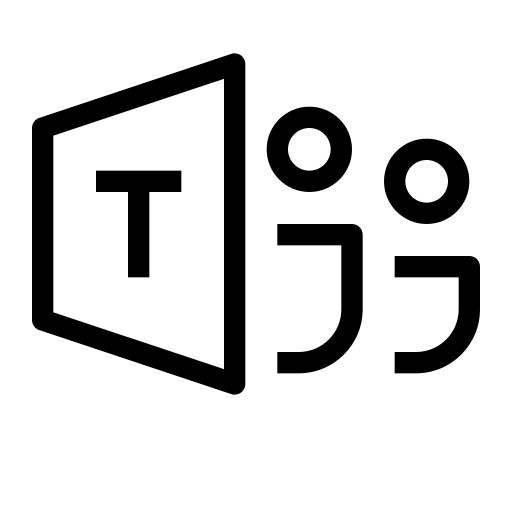

 Our Locations
Our Locations